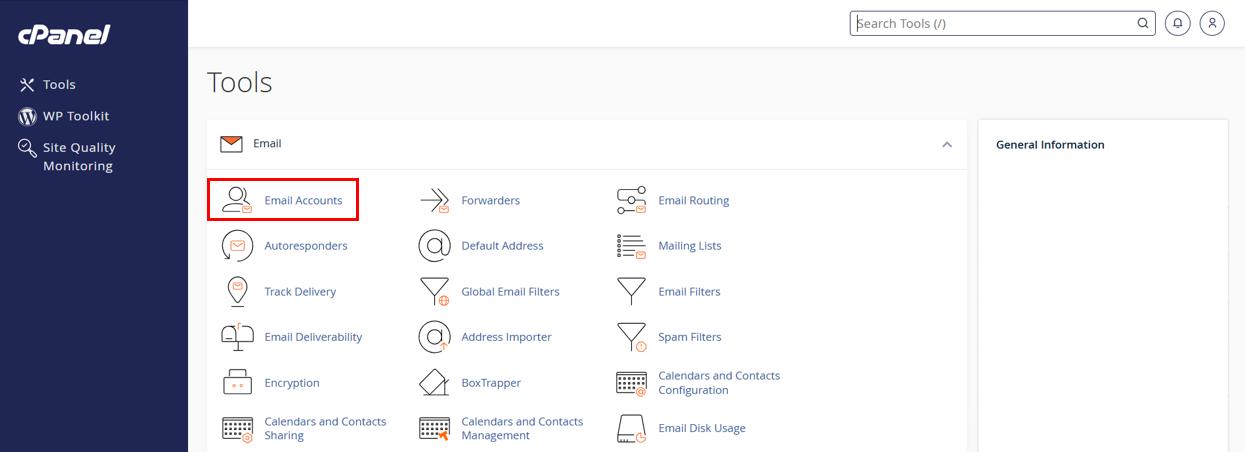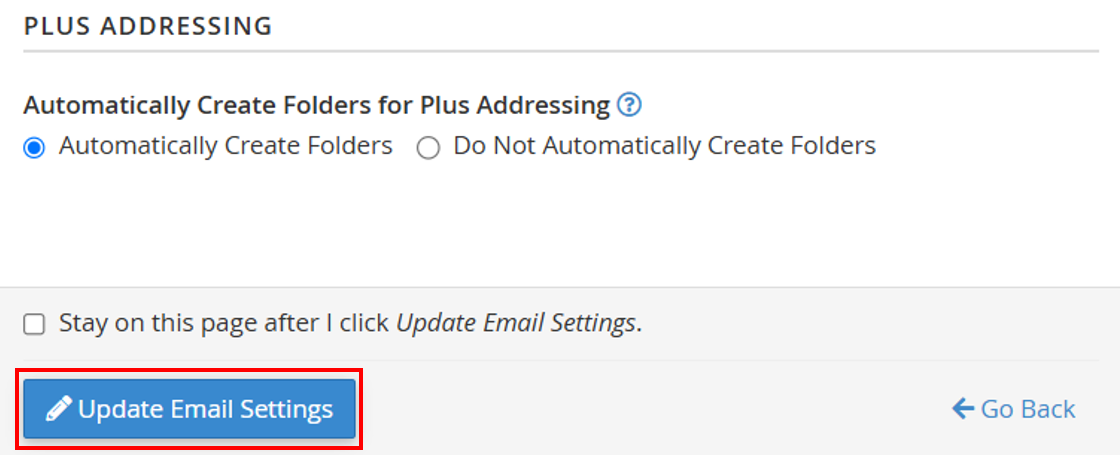How to Change an Email Account Storage
🖱️
How to Change an Email Account Storage
1. Log in to cPanel.
2. Navigate to 'Email Accounts'.
3. Click the 'Manage' option on the selected account.
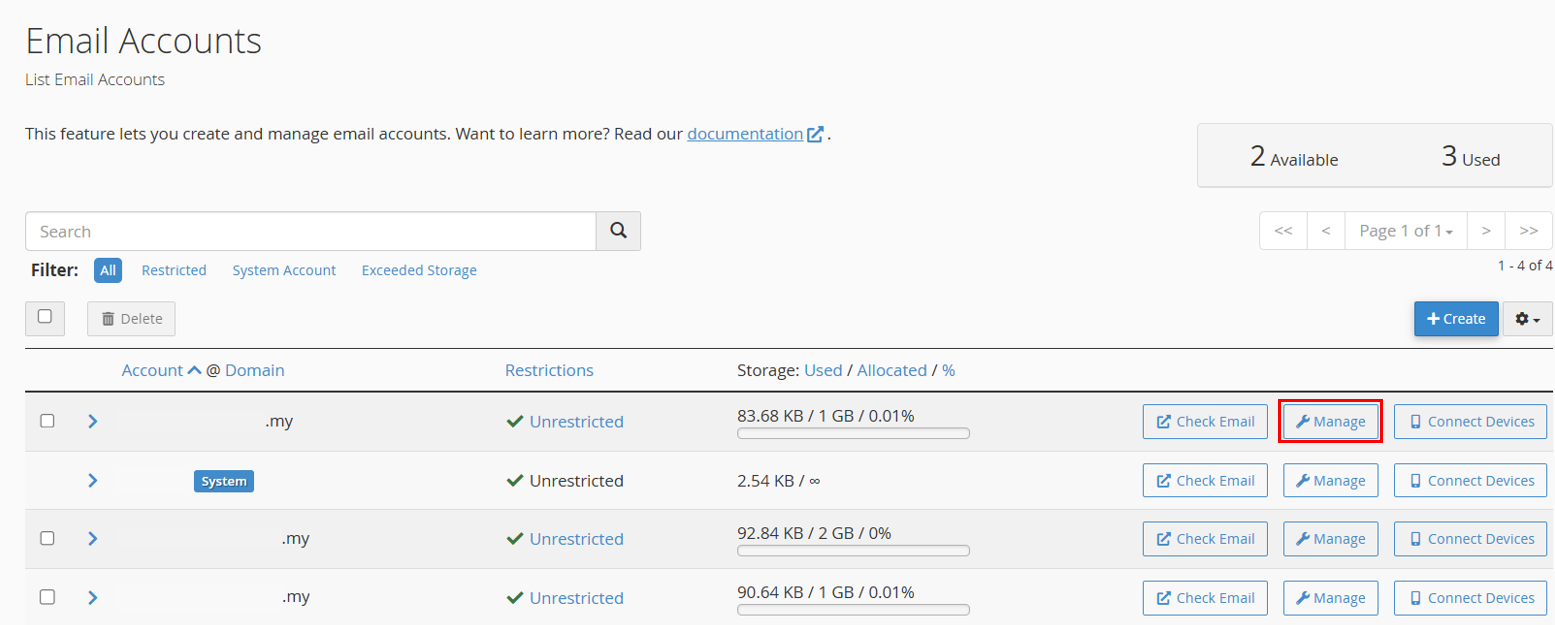
4. Adjust Allocated Storage Space at the Storage field.
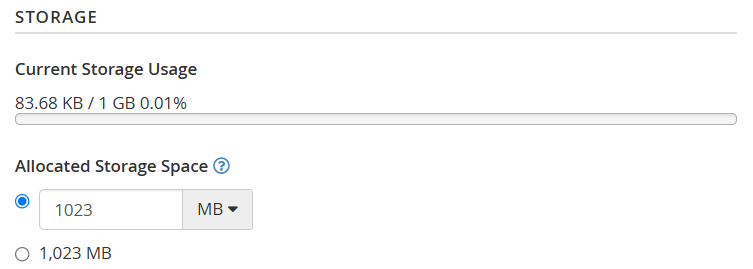
5. Click on 'Update Email Settings' to save the changes.