How to Edit DNS Record
✔️
How to Edit DNS Record
1. Login to your cPanel portal

2. Navigate to the Zone Editor in the Domains Field
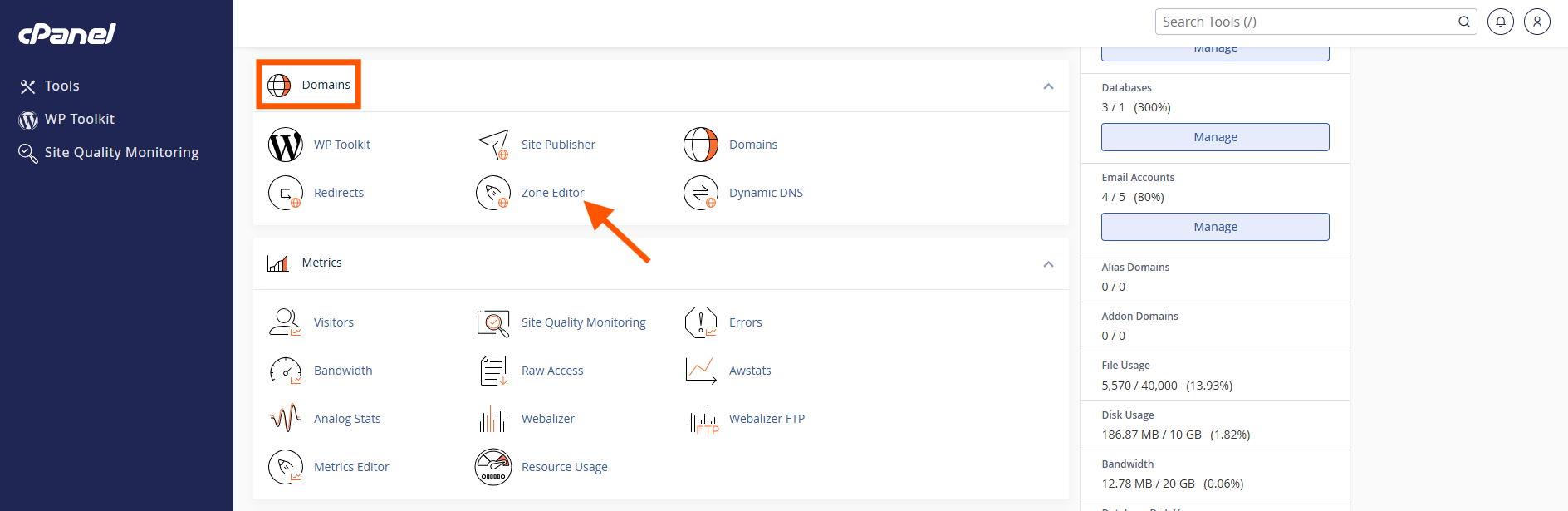
3. Click on the Manage button of the domain you want to check for
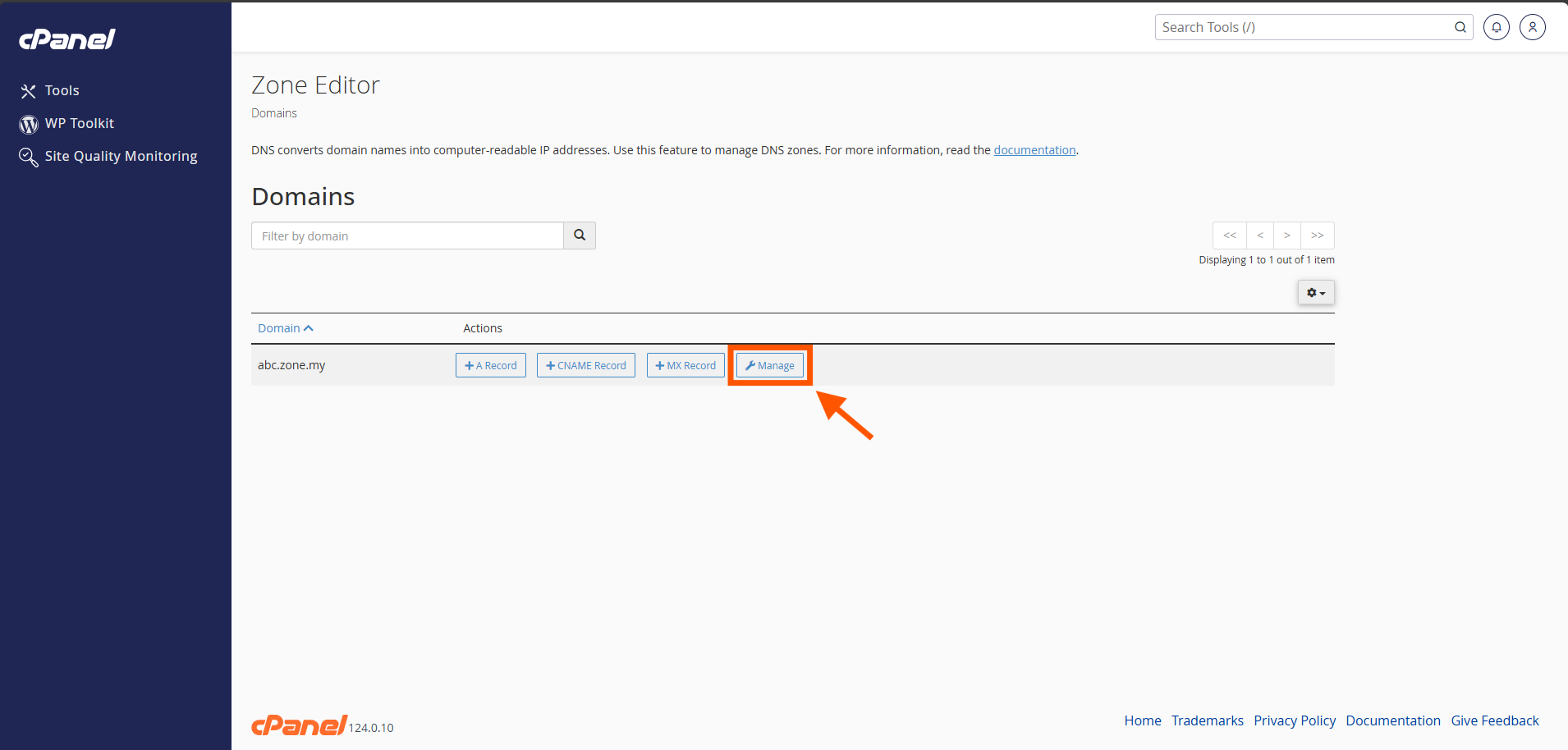
4. Now you can see all your DNS record here