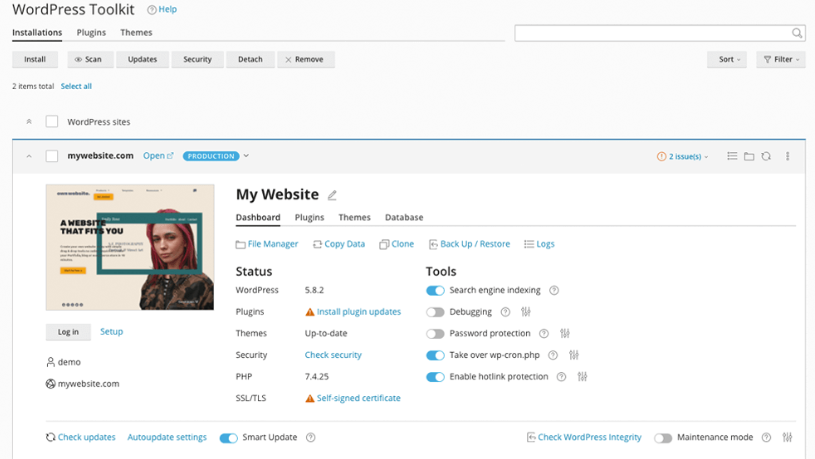Using cPanel
🛠️
Using cPanel
1. Log in to cPanel
2. Navigate to WP Toolkit
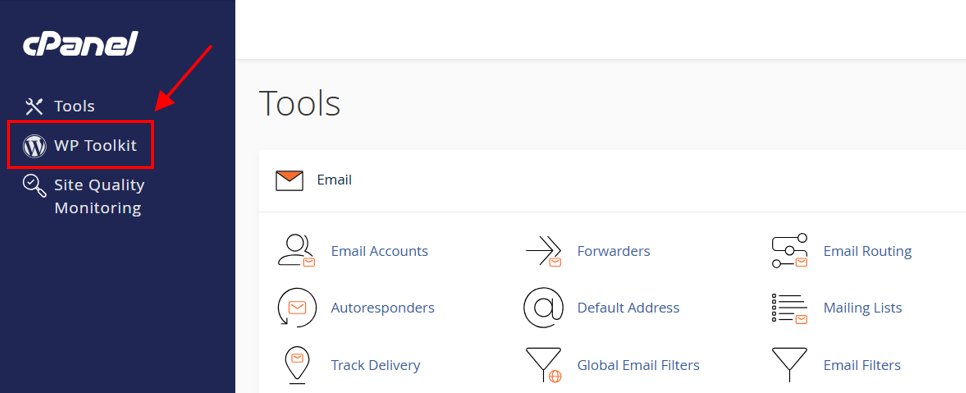
3. Click on the "Install" button
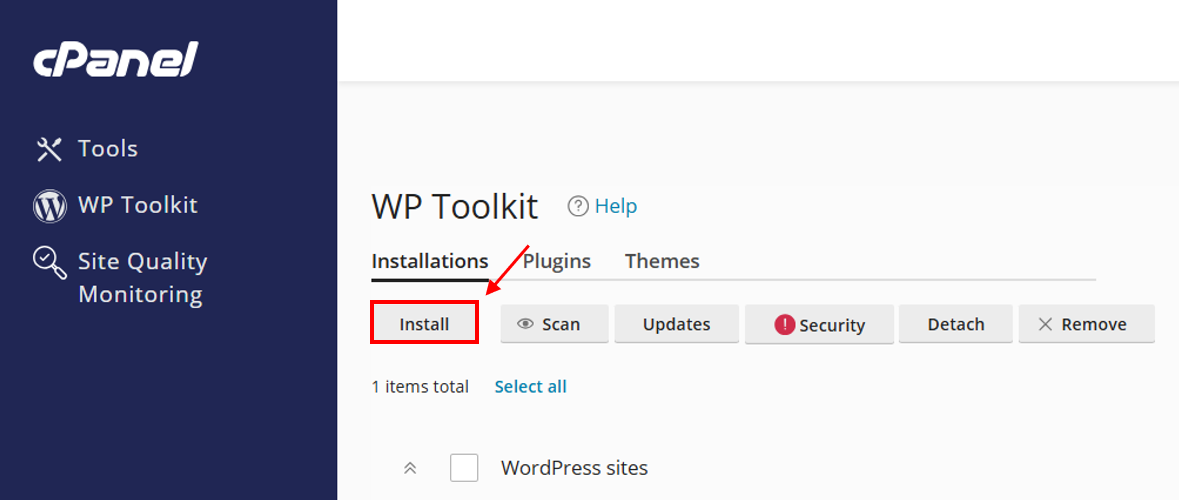
4. Fill in the information required
5. After filling up the information, click on the "Install" button
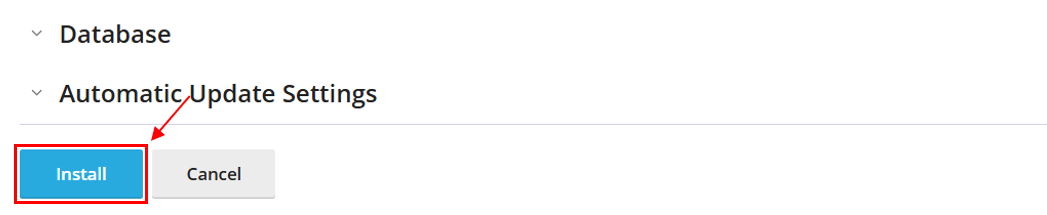
6. Please wait for a few minutes for the installation process to complete
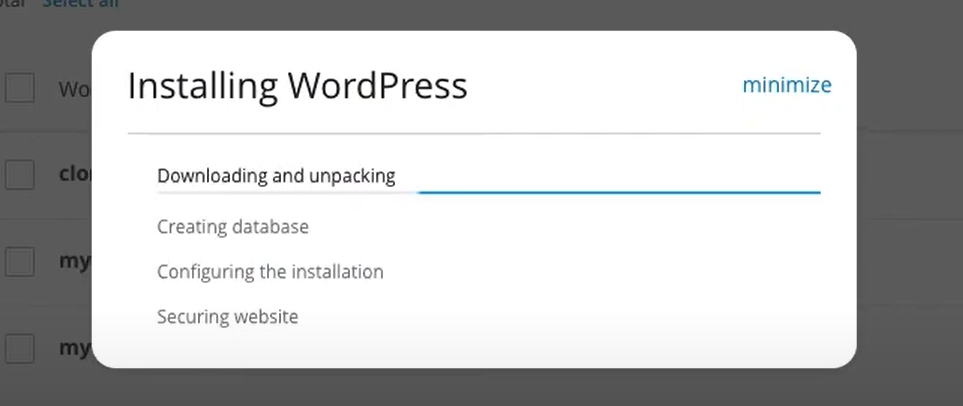
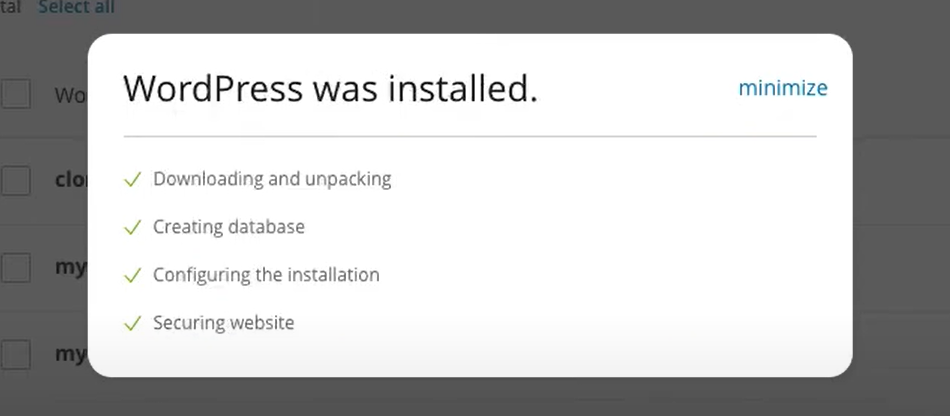
7. You can choose whether to install Plugins or not. If you don't need the Plugins, click on the "No, thanks" button, and the WordPress installation is completed
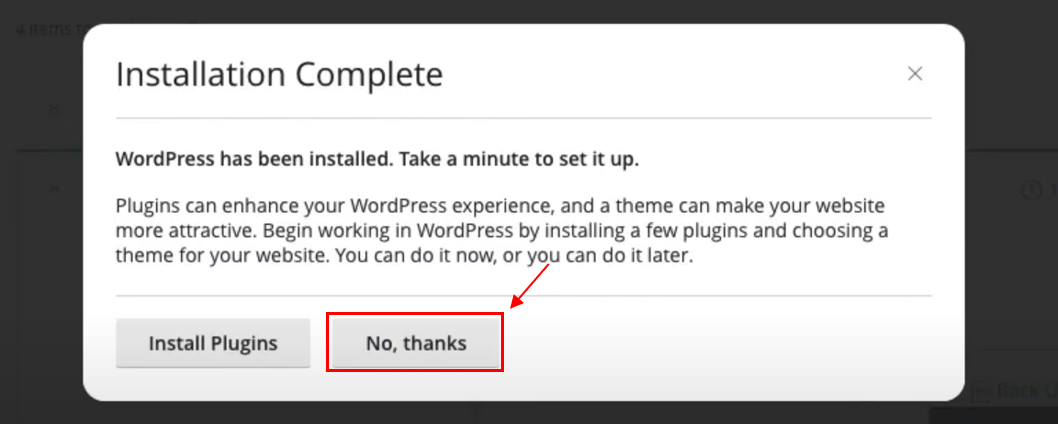
8. If you click on the "Install Plugins", it will navigate you to the Plugins and Themes. Here you can choose the Plugins that your website needs.
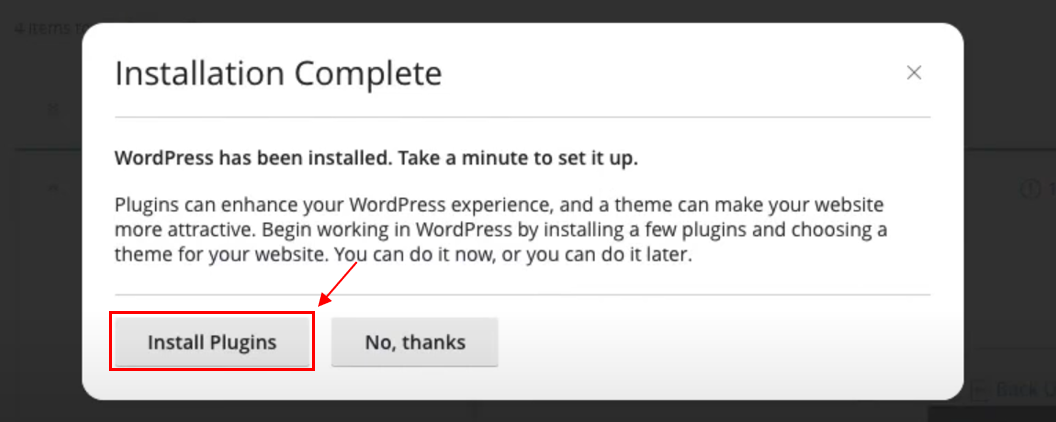
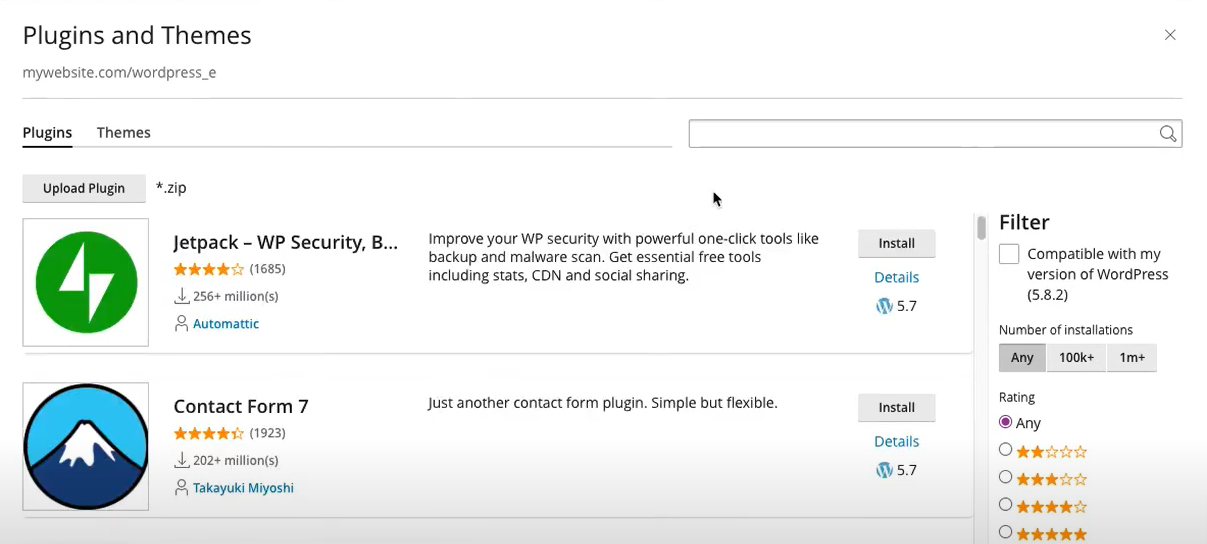
9. This will be the example Dashboard after WordPress is installed