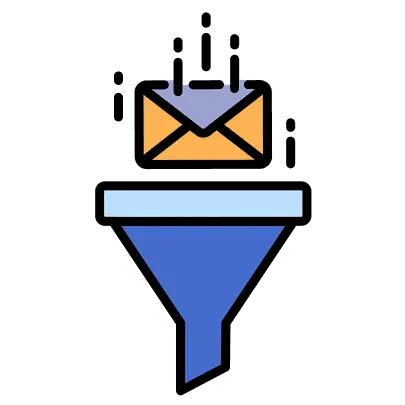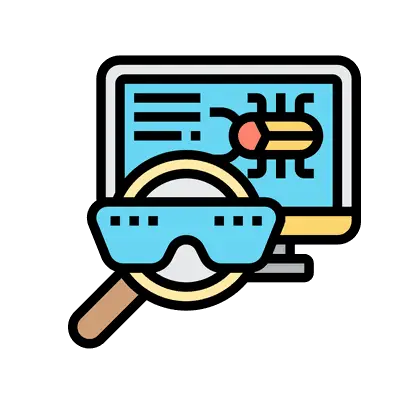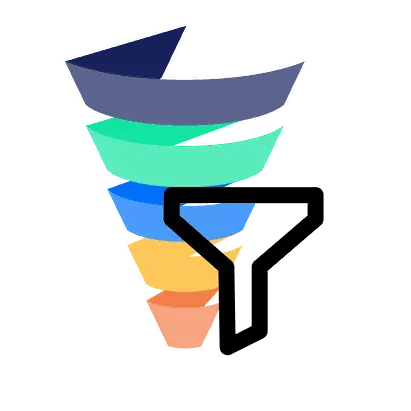A sophisticated automated backup solution designed to provide comprehensive real-time protection for your website and its critical data.
This service enables users to efficiently create, manage, and restore backups of both website files and databases, thereby ensuring robust safeguards against data loss, cyber threats, and inadvertent errors.
Codeguard Backup
A sophisticated automated backup solution designed to provide comprehensive real-time protection for your website and its critical data.
This service enables users to efficiently create, manage, and restore backups of both website files and databases, thereby ensuring robust safeguards against data loss, cyber threats, and inadvertent errors.

Who Should Use CodeGuard Backup?
-
Small Businesses : Protect your site’s files and data without hiring IT specialists.
-
E-commerce Websites : Ensure quick recovery in case of cyberattacks or unexpected downtime.
-
Bloggers/Personal Sites : Maintain backups for peace of mind and easy restoration

Who Should Use CodeGuard Backup?
-
Small Businesses : Protect your site’s files and data without hiring IT specialists.
-
E-commerce Websites : Ensure quick recovery in case of cyberattacks or unexpected downtime.
-
Bloggers/Personal Sites : Maintain backups for peace of mind and easy restoration
Why CodeGuard Backup
Why CodeGuard Backup

Website Monitoring

One-Click Restore
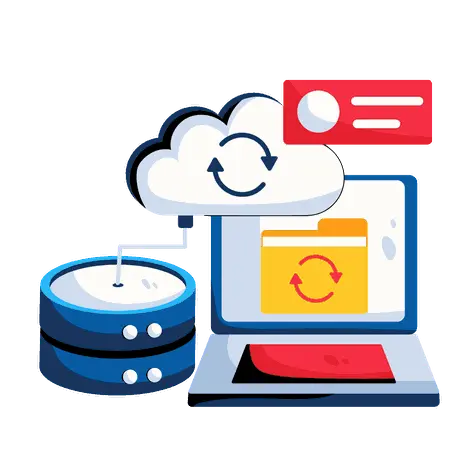
File and Database Backups

Data Protection
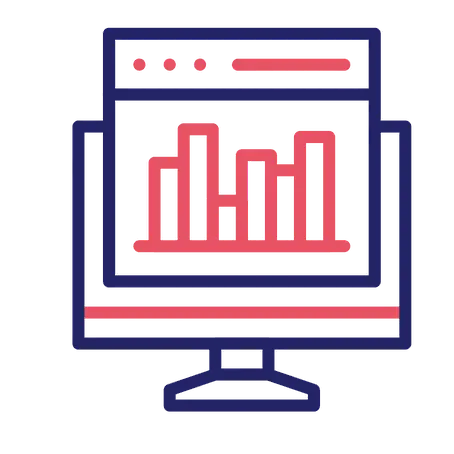
Accessible Dashboard

Website Monitoring

One-Click Restore
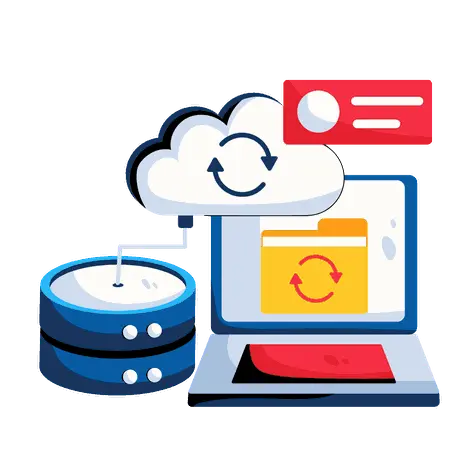
Automatic
Backups

Data Protection
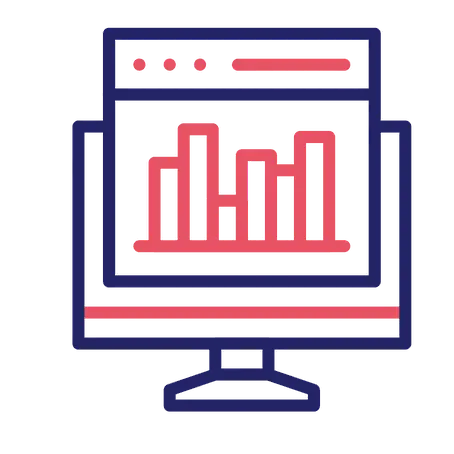
Accessible Dashboard
Compare Types Of Codeguard Plan
Compare Types Of Codeguard Plan
Codeguard Backup
Premium
RM 250 .00 / year
10 GB Storage
Up to 10 Website
90 Days Backup Retention
Backup via WordPress Plugin
Perfect for: Freelancers, Single Person, Agencies, In-house Projects
Codeguard Backup
Team
RM 490 .00 / year
25 GB Storage
Up to 25 Website
90 Days Backup Retention
Backup via WordPress Plugin
Perfect for: Team Working, On smaller website and/or a few clients
Codeguard Backup
Business
RM 1580 .00 / year
100 GB Storage
Up to 100 Website
90 Days Backup Retention
Backup via WordPress Plugin
Perfect for: E-commerce, Web Apps, Complex Sites, Global Brands, Agencies
Codeguard Backup
Professional
RM 140 .00 / year
5 GB Storage
Up to 5 Website
90 Days Backup Retention
Perfect for: Personal Projects, Plus a little more

SiteLock is a website security solution designed to protect websites from malware, vulnerabilities, and cyberattacks. It provides a comprehensive suite of tools to detect, fix, and prevent security threats, ensuring your website remains safe, secure, and trustworthy.
SiteLock

SiteLock is a website security solution designed to protect websites from malware, vulnerabilities, and cyberattacks. It provides a comprehensive suite of tools to detect, fix, and prevent security threats, ensuring your website remains safe, secure, and trustworthy.
Key Features of SiteLock
Key Features of SiteLock

Daily Malware Scanning
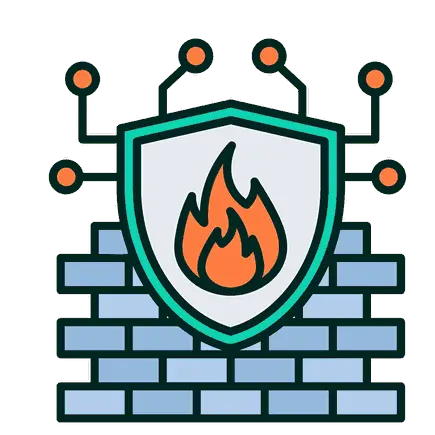
Automatic Malware Removal

DDoS Protection
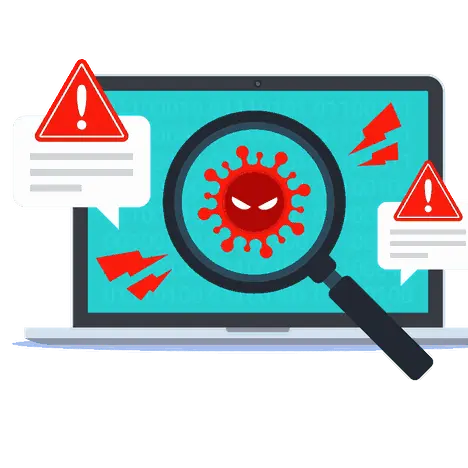
Web Application Firewall (WAF)

Comprehensive Reporting
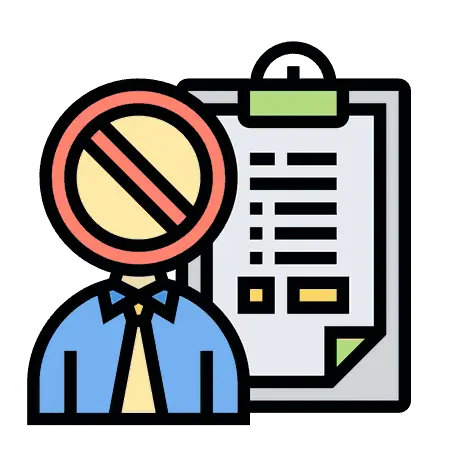
Blacklist Monitoring

Daily Malware Scanning
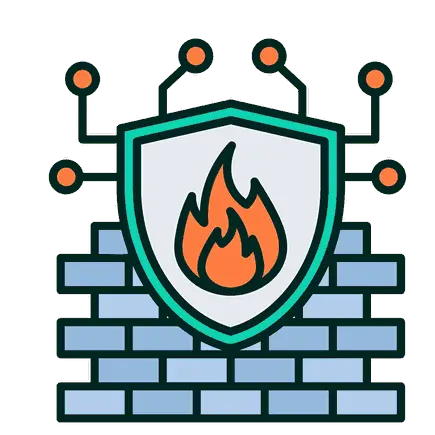
Automatic Malware Removal

DDoS Protection
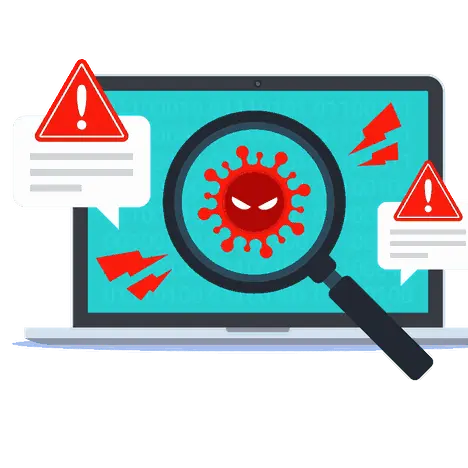
Web Application Firewall (WAF)

Comprehensive Reporting
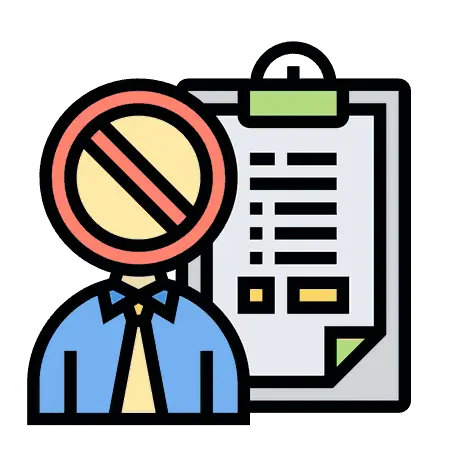
Blacklist Monitoring
Different Plans of SiteLock
Different Plans of SiteLock
SiteLock
Pro
RM
550
.00
/ year
All Basic Features, Plus:
5GB Website Backup
Repair Existing Malware Infection
Block Malicious DDOS Traffic
CDN Acceleration
SiteLock
Business
RM
910
.00
/ year
All Pro Features, Plus:
10GB Website Backup
CMS Vuln. Detection & Patching
Database Protection
Advanced CDN Acceleration
 A
Trusted Site
refers to a website that implements security measures to protect user data and provide a safe browsing experience. It displays credibility and reliability through indicators like SSL certificates, privacy policies, and secure payment options, ensuring visitors can confidently interact with the site.
A
Trusted Site
refers to a website that implements security measures to protect user data and provide a safe browsing experience. It displays credibility and reliability through indicators like SSL certificates, privacy policies, and secure payment options, ensuring visitors can confidently interact with the site.
Trusted Site
 A
Trusted Site
refers to a website that implements security measures to protect user data and provide a safe browsing experience. It displays credibility and reliability through indicators like SSL certificates, privacy policies, and secure payment options, ensuring visitors can confidently interact with the site.
A
Trusted Site
refers to a website that implements security measures to protect user data and provide a safe browsing experience. It displays credibility and reliability through indicators like SSL certificates, privacy policies, and secure payment options, ensuring visitors can confidently interact with the site.
Key Features of a Trusted Site
Key Features of a Trusted Site

SSL Certificate

Privacy Policy

Secure Payment Options

Trust Seals

Regular Security Updates

Positive Reputation

Reduced Legal Risks

Higher Search Rankings

SSL Certificate

Privacy Policy

Secure Payment Options

Trust Seals

Regular Security Updates

Positive Reputation

Anti-Malware Protection

Reduced Legal Risks

Higher Search Rankings
5 Steps to Make Your Website a Trusted Site
5 Steps to Make Your Website a Trusted Site
Trusted Site Comparison Options
Trusted Site Comparison Options
TrustedSite Standard
RM
130
.00
/year
Weekly Security Scan
Business Identity Verification
Verification page on TrustedSite.com
TrustedSite Premium
RM
280
.00
/ year
Weekly Security Scan
Business Identity Verification
Verification page on TrustedSite.com
Dynamic "Certified Secure" Trustmark
Automated SEO Sitemaps
TrustedSite Pro
RM
1600
.00
/ year
Weekly Security Scan
Business Identity Verification
Verification page on TrustedSite.com
Dynamic "Certified Secure" Trustmark
Automated SEO Sitemaps
Site Diagnostics & Alerts
Secure Checkout Trustmark
Secure Login Trustmark
Secure Form Trustmark
Issue-Free Orders
Trusted Reviews
TrustedSite Standard
RM
130
.00
/year
Weekly Security Scan
Business Identity Verification
Verification page on TrustedSite.com
TrustedSite Premium
RM
280
.00
/ year
Weekly Security Scan
Business Identity Verification
Verification page on TrustedSite.com
Dynamic "Certified Secure" Trustmark
Automated SEO Sitemaps
TrustedSite Pro
RM
1600
.00
/ year
Weekly Security Scan
Business Identity Verification
Verification page on TrustedSite.com
Dynamic "Certified Secure" Trustmark
Automated SEO Sitemaps
Site Diagnostics & Alerts
Secure Checkout Trustmark
Secure Login Trustmark
Secure Form Trustmark
Issue-Free Orders
Trusted Reviews

cWatch Web
is a comprehensive
website security platform
developed by
Sectigo (formerly Comodo)
. It provides advanced protection against cyber threats, malware, and vulnerabilities, ensuring that your website remains safe, secure, and operational.
cWatch Web

cWatch Web
is a comprehensive
website security platform
developed by
Sectigo (formerly Comodo)
. It provides advanced protection against cyber threats, malware, and vulnerabilities, ensuring that your website remains safe, secure, and operational. It combines security tools like malware detection, DDoS protection, and Web Application Firewall (WAF) with performance optimization features.
Key Features of cWatch Web
Key Features of cWatch Web
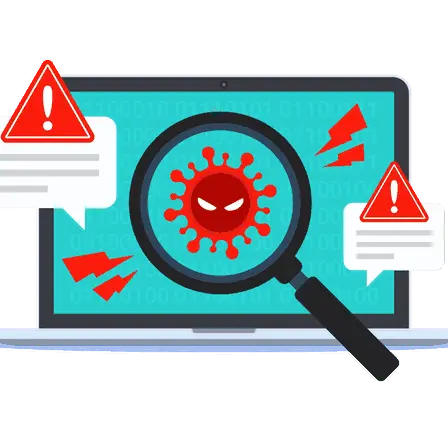
Malware Detection and Removal
Automatically removes identified malware to keep your site clean.

Web Application Firewall (WAF)
Blocks malicious traffic, including SQL injections, cross-site scripting (XSS), and other common attacks.
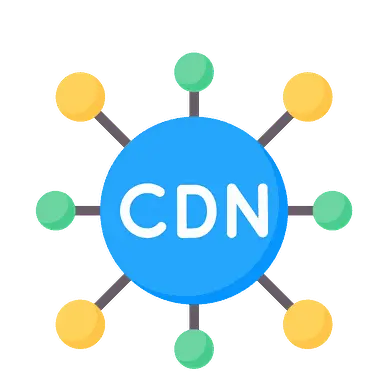
Content Delivery Network (CDN)
Boosts website performance with a global CDN, ensuring faster load times for users worldwide.
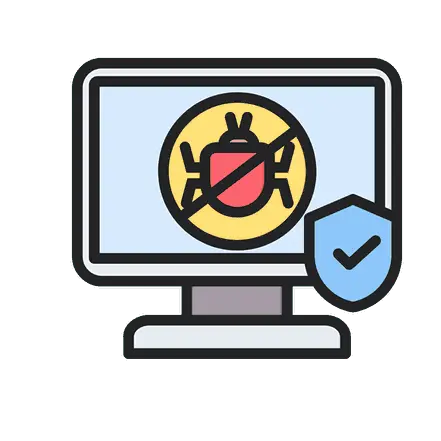
DDoS Protection
Mitigates Distributed Denial of Service (DDoS) attacks to ensure your website remains online during high traffic spikes.

24/7 Cyber Security Operations Center (CSOC)
Real-time monitoring by a team of cybersecurity experts to detect and respond to threats.
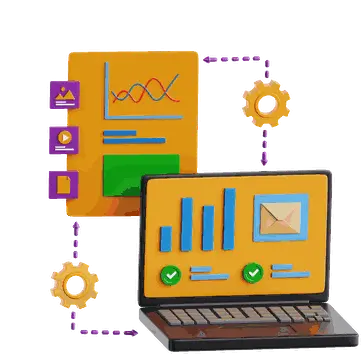
SIEM Integration
Security Information and Event Management (SIEM) tools allow advanced threat detection and analysis
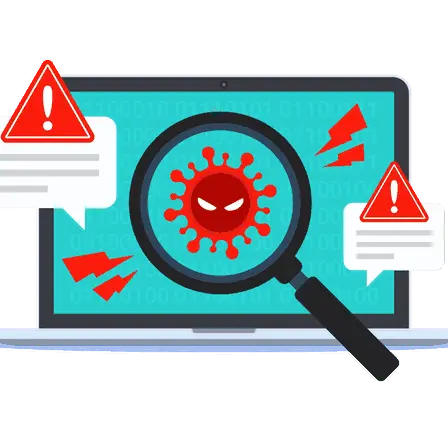
Malware Detection and Removal
Automatically removes identified malware to keep your site clean.

Web Application Firewall (WAF)
Blocks malicious traffic, including SQL injections, cross-site scripting (XSS), and other common attacks.
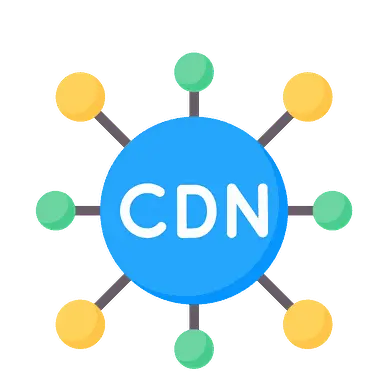
Content Delivery Network (CDN)
Boosts website performance with a global CDN, ensuring faster load times for users worldwide.
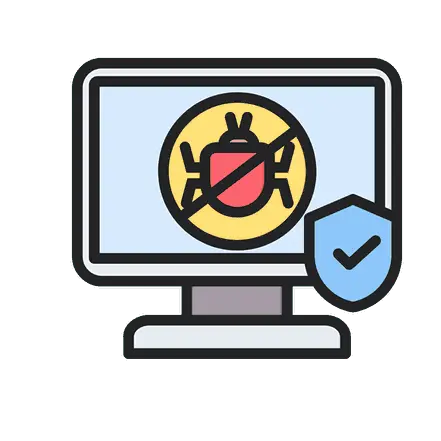
DDoS Protection
Mitigates Distributed Denial of Service (DDoS) attacks to ensure your website remains online during high traffic spikes.

24/7 Cyber Security Operations Center (CSOC)
Real-time monitoring by a team of cybersecurity experts to detect and respond to threats.
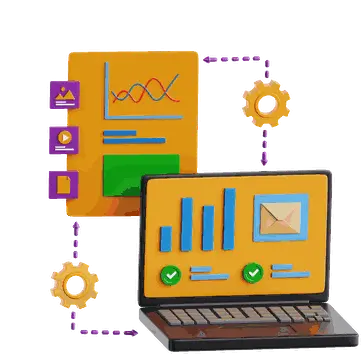
SIEM Integration
Security Information and Event Management (SIEM) tools allow advanced threat detection and analysis.
Various Options for cWatch Web
Various Options for cWatch Web
cWatch Web
Basic
RM
480
.00
/ year
Unlimited Pages Protected
1 X Malware Removal
Manual Website Scanning
cWatch Web
Pro
RM
1230
.00
/ year
Unlimited Pages Protected
Unlimited Malware Removal
Website Scanning every 6 hours
cWatch Web
Premium
RM
1980
.00
/ year
Unlimited Pages Protected
Unlimited Malware Removal
Website Scanning every 4 hours
Dedicated CSOC Security Analyst
FAQ
Why need website security solutions?
Website security solutions are essential to:
-
Protect sensitive data like user credentials and payment information.
-
Prevent malware infections that could harm your site and visitors.
-
Maintain user trust and avoid warnings like "Not Secure" in browsers.
-
Safeguard your site from cyberattacks, such as hacking, DDoS, and phishing.
-
Ensure compliance with data protection regulations (e.g., GDPR, PCI DSS).
What happens if my website is not secure?
Without proper security, your website risks:
-
Hacking : Attackers could steal or corrupt your data.
-
Malware : Your site could be used to spread malicious software to visitors.
-
Blacklisting : Search engines like Google may block your site, reducing traffic.
-
Loss of Trust : Visitors may avoid your site if it shows a "Not Secure" warning.
-
Legal Consequences : Non-compliance with security regulations can result in fines.
What’s the difference between malware scanning and malware removal?
Malware Scanning : Detects malicious software or vulnerabilities on your website.
Malware Removal : Actively removes the malware from your site to restore safety.
How does DDoS protection work?
DDoS protection tools identify and filter out malicious traffic, ensuring your site remains online even during large-scale attacks. It uses techniques like rate limiting, IP blocking, and traffic analysis to mitigate disruptions.
Why is PCI DSS compliance important for e-commerce sites?
PCI DSS compliance ensures that your website securely handles payment card transactions. It:
-
Protects customer payment data from theft.
-
Prevents legal penalties and fines.
-
Builds trust with customers, encouraging them to complete purchases.
What are some common security measures every website should have?
SSL Certificate : Encrypts data and secures communication.
Web Application Firewall (WAF) : Blocks malicious traffic and common attacks.
Malware Scanning and Removal : Ensures your site is free from harmful software.
Regular Backups : Allows you to restore your site quickly after an issue.
DDoS Protection : Prevents disruptions caused by high volumes of fake traffic.
How do I know if my site is secure?
Look for the padlock icon and "https://" in the URL bar.
Check for trust seals like SiteLock, Norton Secured, or McAfee Secure.
Use tools like SSL Labs to test your SSL setup.
Perform regular security scans using tools like SiteLock or cWatch Web
What should I prioritize if I’m new to website security?
-
Install an SSL certificate to encrypt data.
-
Use a backup solution like CodeGuard to recover data in case of issues.
-
Enable malware scanning with tools like SiteLock.
-
Add a Web Application Firewall (WAF) for advanced protection
What is the Difference Between SSL and Trusted Site
SSL (Secure Sockets Layer)
Definition: A security protocol that encrypts data between a user's browser and a website server.
Purpose: Provides encryption and secure data transmission.
Focus Area: Secures the communication channel (e.g., data in transit).
Key Features: Provides encryption, authentication, and data integrity.
Impact: Ensures secure communication but does not verify overall site safety or legitimacy.
Indicators: Identified by a padlock icon and HTTPS in the address bar.
Use Case: Protects sensitive data like login credentials, personal information, and payment details.
Trusted Site
Definition: A website perceived as safe and reliable for browsing, interaction, and transactions.
Purpose: Ensures overall trustworthiness through security measures, transparency, and credibility.
Focus Area: Covers multiple factors, including security, user trust, privacy, and reputation.
Key Features: Incorporates SSL along with privacy policies, trust seals, and secure payment gateways.
Impact: Demonstrates security, credibility, and a positive reputation, ensuring user confidence.
Indicators: Includes SSL indicators plus trust seals, positive reviews, compliance badges, and visible contact information.
Use Case: Offers a holistic approach to user safety, security, and trust for e-commerce, blogs, and business sites.
Summary
-
SSL : Focuses on securing data transfer with encryption. It’s a technical measure for website security.
-
Trusted Site : Goes beyond SSL by incorporating user trust factors like privacy policies, security badges, reviews, and overall website reliability.
What is the Difference Between
cWatch Web and Trusted Site
cWatch Web
A website security platform developed by Sectigo, offering tools like malware scanning, DDoS protection, and Web Application Firewall (WAF).
Provides active security to detect, block, and fix vulnerabilities and threats on a website.
Includes tools like malware scanning, vulnerability management, DDoS protection, and a global CDN for performance enhancement.
Trusted Site
A website perceived as secure, reliable, and trustworthy by users based on security features, transparency, and reputation.
Focuses on building user trust by combining security measures with credibility and transparency.
Relies on SSL certificates, verified business details, trust seals, and positive reputation to enhance user confidence.
In Summary:
Focus :
cWatch Web : Focuses on protecting the website from cyber threats with technical tools like malware scanning, WAF, and vulnerability management.
-
Trusted Site : Focuses on user trust and credibility, combining technical security (SSL) with transparent business practices.
Trust vs. Protection :
cWatch Web : Protects your site in real time but does not inherently guarantee that users will trust the content or legitimacy of your website.
-
Trusted Site : Ensures users trust the site based on visible indicators like verified business details, compliance with regulations, and reputation.